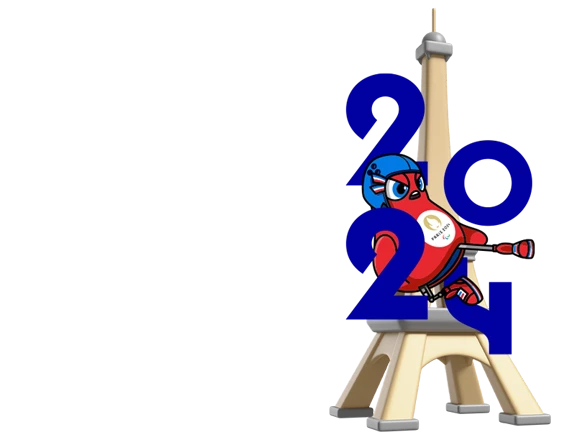



Оформление от 5 минут
13 вместо 3-х призов!
Работы с 18:00 часов
*Установленные настоящим Распоряжением курсы покупки и продажи безналичной иностранной валюты действуют для клиентов юр. лиц и ИП.
К конверсионным операциям по счетам до востребования физических лиц, в том числе через приложение Optima24 применяются установленные настоящим Распоряжением курсы покупки и продажи наличной иностранной валюты.